zlythern |  |
| Vector Magic (Beta) IS AWESOME ! Posted: 28 Oct 2007 11:18 PM CDT Few days back, i was posting a screencast on How to Enlarge Vector Picture Easily Without Losing Quality, this is one way to be able to enlarge an image IF you DONT have the original vector image ! Vector Magic is the result of a Stanford University Artificial Intelligence Laboratory research project by James Diebel and Jacob Norda. Vector Magic is capable of tracing images and convert to a vector file, and with a PRECISE results ! Just upload your image and Vector Image will do the converting :D I will try to give a few Highlights of what this Vector Magic is capable of (it's still even in BETA and am already very impressed) 1. Image Classification First thing after you upload a picture if will automagically detect your picture's type. Currently they still only have 2 types, photograph and logo. This is not 100% accurate, so be sure to double-check, after it do the detection. But it should get the choice right most of the time ;) 2. Bookmark ! This simple information is brilliant ! If you had big picture to vectorize, and you can't even see the progress bar running, usually you leave the page open. But not anymore ! Just hit Ctrl-D and do somethin' else with your browser ;P 3. Zoom and Swap Your View ! After you get the result, the only thing you can do to check whether this Vector Magic did the job right or not, is to ZOOM in the result ;) Because you can see the quality of the vector more accurately if you can ZOOM in ;) And of course you have to compare it with the original image. And the Bitmap button did was a useful button ! Just a click, then you can view the original image :D NICE ! 4. Geeky Enough ? If you're curious, then play around ;) 5. Still Not Enough ? Learn more about Vector Magic, they have a very descriptive screencast ;) ___________________________________________ The result is very nice :) maybe because the original image is nice too :P It might not look very good here (because i scale-down the image) Try to see the real size result by clicking me :D Bottom words, you should really give Vector Magic a try ;) [via: Simon Willison's Weblog] |
| You are subscribed to email updates from zlythern To stop receiving these emails, you may unsubscribe now. | Email Delivery powered by FeedBurner |
| Inbox too full? | |
| If you prefer to unsubscribe via postal mail, write to: zlythern, c/o FeedBurner, 20 W Kinzie, 9th Floor, Chicago IL USA 60610 | |
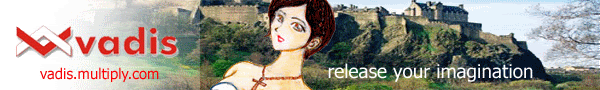























1 comment:
Vector Magic (Beta) is truly a game-changer for designers and creatives! It effortlessly converts raster images into high-quality vector files, making design work smoother and more precise. Whether you're working on logos, illustrations, or custom graphics, this tool saves time while delivering impressive results. Plus, its user-friendly interface makes vectorization easy for beginners and professionals alike. If you're designing a jacket red and white with intricate details, Vector Magic ensures clean edges and crisp lines, giving your designs a professional touch!
Post a Comment